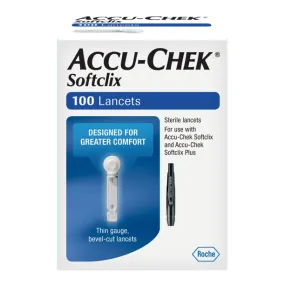The Fortinet FortiGate SD-WAN Cloud Assisted Monitoring subscription license renewal is a crucial element for maintaining optimal performance and security for your FG-600E series devices. By renewing your license, you ensure that your network remains efficient and fortified against potential threats, while continuing to leverage the advanced features of Fortinet's SD-WAN technology. Designed to meet the dynamic needs of businesses, this product enables seamless connectivity and robust monitoring for another year.
- Seamless Connectivity: Fortinet's SD-WAN technology automatically selects the best path for your applications, allowing for uninterrupted and reliable network performance. Experience a consistent level of service that keeps your business running smoothly.
- Comprehensive Monitoring: The cloud-assisted monitoring feature provides real-time visibility into your network’s performance, empowering you to identify and resolve issues proactively, before they impact operations.
- Enhanced Security: Built-in security features within Fortinet’s SD-WAN solutions protect your network from emerging threats, ensuring your data remains secure and compliant with industry regulations.
- Single License Renewal: This product offers a straightforward renewal process with a single license valid for one year, simplifying the maintenance of access to essential software support and updates.
- Compatibility: Specifically crafted for the FG-600E-BDL series (including FG-600E-BDL-811-DD, FG-600E-BDL-817-DD, FG-600E-BDL-950-DD, FG-600E-BDL-US), ensuring users can fully maximize their investment in Fortinet hardware.
Technical Details of Product
- Product Type: Subscription License Renewal
- License Validity: 1 Year
- Compatible Models: FG-600E-BDL-811-DD, FG-600E-BDL-817-DD, FG-600E-BDL-950-DD, FG-600E-BDL-US
- License Count: 1 License
How to Install
Renewing your Fortinet FortiGate SD-WAN Cloud Assisted Monitoring license is a straightforward process. Follow these steps to ensure a seamless transition:
- Log in to your Fortinet account on the official Fortinet website.
- Navigate to the licensing section of your profile.
- Select the option to renew your existing license and enter the required details.
- Complete the payment process to finalize the renewal.
- Once your renewal is confirmed, follow the installation instructions provided in the confirmation email to activate your new license on your FortiGate device.
Frequently Asked Questions
- What happens if I don't renew my license? If you do not renew your license, you will lose access to the SD-WAN Cloud Assisted Monitoring features, potentially compromising your network’s performance and security.
- Can I use this license on multiple devices? This subscription license is valid for one device only. Additional licenses are required for monitoring multiple devices.
- Is there a trial period for the subscription? Fortinet does not typically offer a trial period for subscription renewals. It is advisable to assess the benefits of your current license before expiration.
- How will I know when my license is about to expire? Fortinet sends reminder notifications to the primary contact associated with your account leading up to the expiration date of your license.
- Can I transfer my license to another device? License transfers are subject to Fortinet’s policies. Generally, licenses are tied to specific hardware, and transferring them may require contacting Fortinet support.